- Glow in the dark screen printed transfer
- Any pantone color made into glow in the dark
- Matte finish print. (Black ink is a little more shiny than any other ink colours)
- One color formula only
- Screen printed gang sheet product. 12″ x 16″ gang sheets.
- Hot peel release transfer.
Suited for the following fabrics
- Cotton
- Cotton/Polyester
- Polyester
Must be applied with a heat press
- Prepress the garment to remove moisture and flatten the fibers
- Temperature : (330°F – 350°F)
- Time : 7 seconds – 10 seconds
- Pressure : firm (make sure to not scorch the fabric)
- Transfer can be covered with a teflon or parchment paper to avoid garment scorching
- Peel hot, as soon as you open the heat press
Important : higher temperature and pressure will result in a less opaque print.
Upload your designs in the following requirements
- Created at a 300 dpi resolution
- Transparent background
- Minimum line weight of 2 pixels. Example : Download .pdf label example here
- Minimum recommended empty space between two lines is 2 pixels
- Make sure your designs are not pixelated. Bad input will result in a bad output. Example : fuzzy edges
- Vector art is suggested. (.ai or .eps)
- Upload your designs in the exact colors as they should be printed
- Transfers are printed with Pantone Coated colors
- Accepted files : .ai, .eps, .png, .psd, & .pdf (by email only)
- Printable area is 12″ x 16″. For prepared gang sheets upload your sheet at 12″ x 16″ exactly
- Upload art in a non-mirrored view
Disclaimer : In order to burn a proper screen to print transfers a minimum line weight of 2px is required. All submitted designs will be printed as is. We cannot guarantee a perfect print with lines less than 2px weight. Please verify your artwork. We are not responsible for any quality loss if the design does not meet the requirements.
(minimum order of 2 sheets)
- Select the correct number of colors printed on your gang sheet (1 color)
– The summary table gives you the price per sheet and the total price.
– The table pricing gives you the breakdown per quantity range. Save up to 90% when ordering more! - Click on the “Start and upload design” button to upload your prepared file or design your sheet online.
– “Upload a full design” button : simply upload your prepared sheet (12″ x 16″) with all of the designs.
– “Design here online” button : drag and drop your designs to create the transfer sheet on the website. - Click on process button when ready.
- Change the exact quantity of sheets needed near the “Start and upload design” button.
- The pricing will change depending on quantity.
- Click on Add to Cart to complete your order.
- Pro tip : our designer web tool is on a transparent background. If you have white in your design and you cannot see it clearly on the designer tool, please change it to pink or any other colors. In the notes field simply let us know : print pink as white.*If your order has a white printable area in it and you would like us to underbase other colors with white, please input it in the notes field. If your design does not have white in it and you would like to have your colors underbased, add one extra color in the dropdown menu.
- In order for the transfer to glow in the dark, it needs to be recharged at day light.
Glow in the Dark Transfer
Glow in the dark transfers 💥
![]() Gang sheet size : 12″ x 16″ Create your sheet with this dimensions
Gang sheet size : 12″ x 16″ Create your sheet with this dimensions
![]() Method : screen printing
Method : screen printing
![]() Ink used : plastisol
Ink used : plastisol
![]() Free pantone color matching
Free pantone color matching
![]() Hot peel release paper
Hot peel release paper
![]() Instructions : 330F – 8 seconds – medium pressure
Instructions : 330F – 8 seconds – medium pressure
![]() Turnaround time : 7 open days
Turnaround time : 7 open days
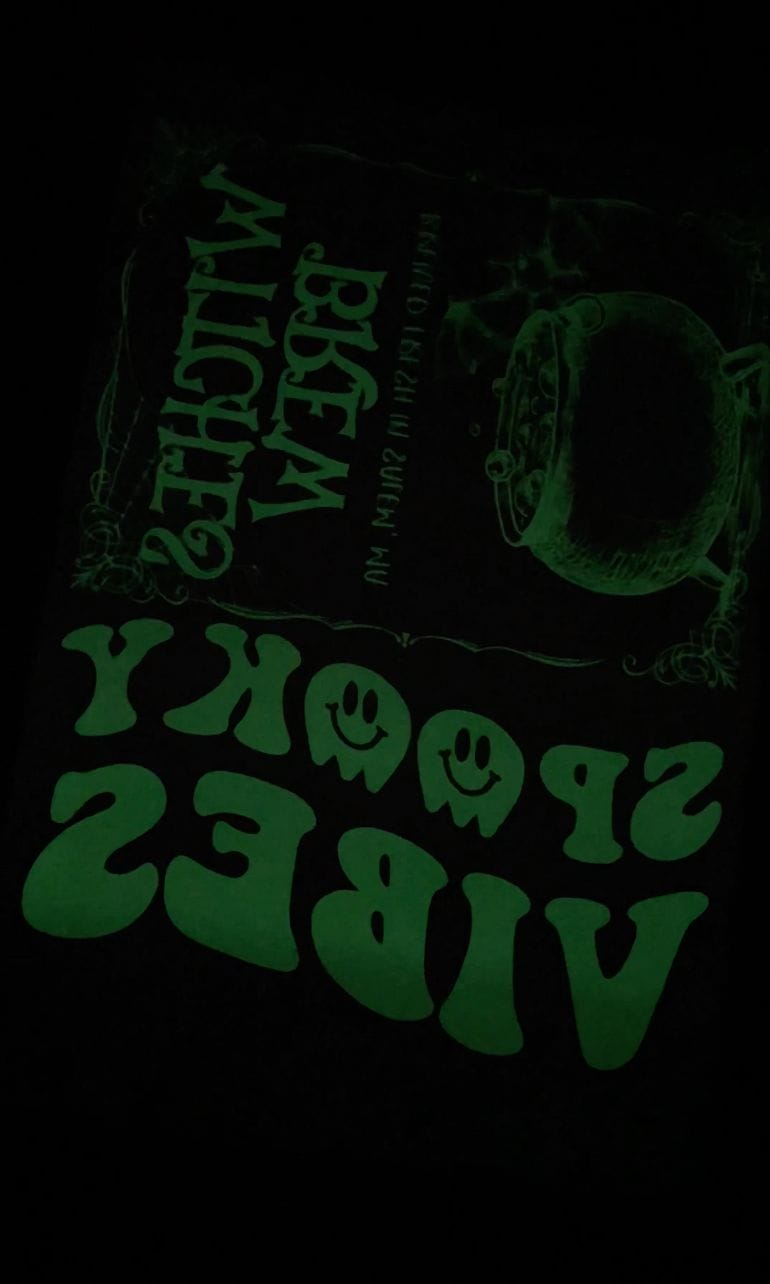

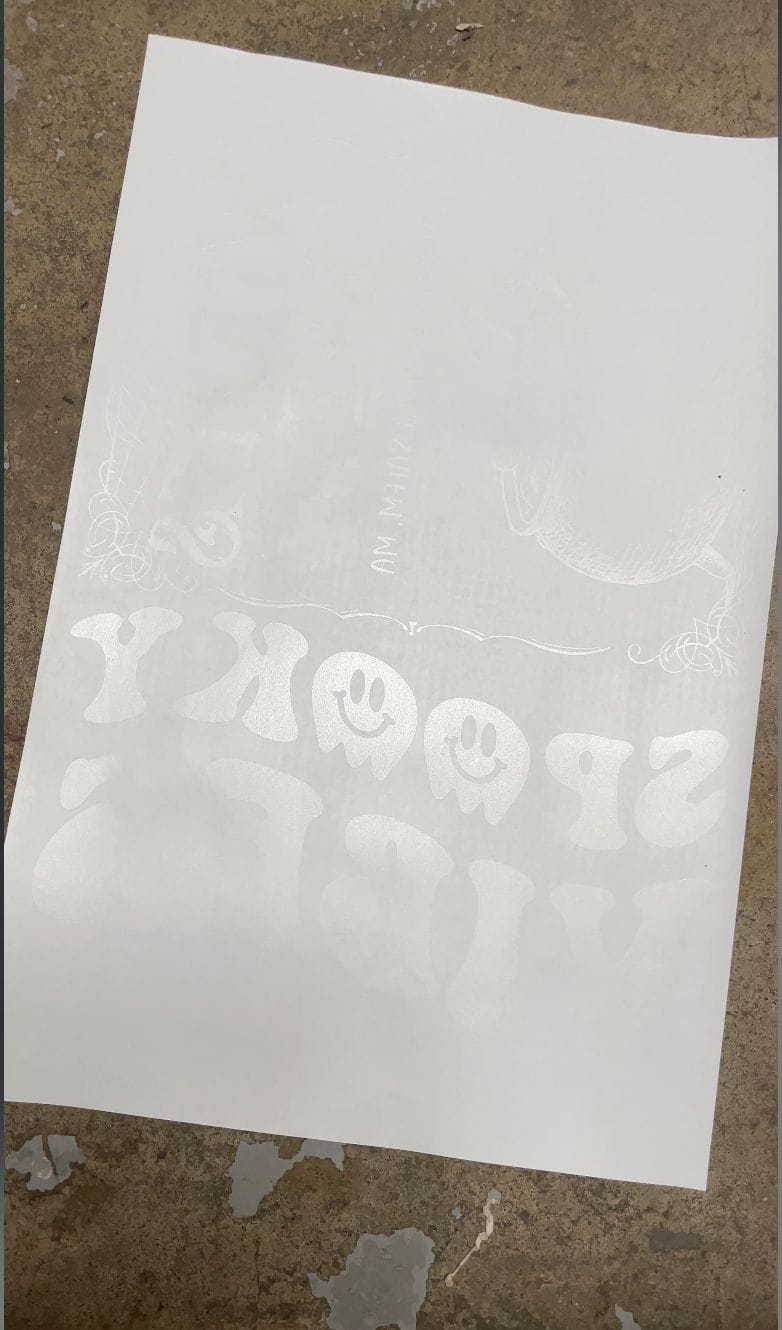







Ruba –
Ordered this to prepare for Halloween. It was very cool, we made a full-length skeleton t-shirt with glowing bones. My daughter was delighted.